Senior consultants and ABAP developers will know how tricky the change tables are to deal with – tables CDHDR and CDPOS in SAP. However, they can also be very useful for finding changes and reporting out in customised transactions and reports.
Each change in SAP relates to a table entry and to report against the change, it is necessary to know the name of the change object related to that table.
But how do you find that change object?
Here’s how:
1. Go to transaction SE16N
2. Enter table TCDOB and then in field TABNAME, add the table for which you need the change document object for. For example, I have added table VBRK (the sales billing header table):
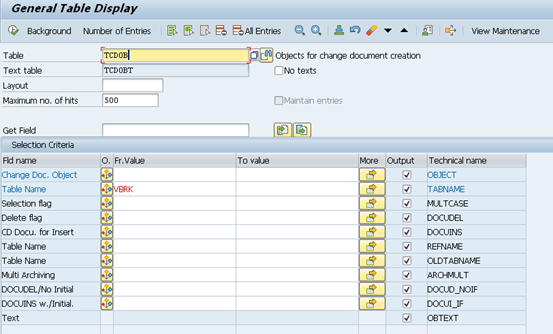
3. Execute and see the object FAKTBELEG as my change document object for table VBRK:
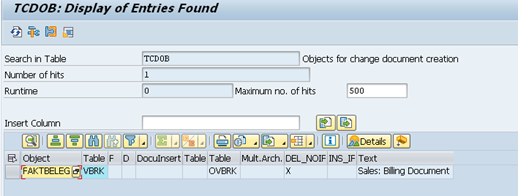
4. You can now use that change document object in tables CDHDR (change header) and CDPOS (change item) to get the header and item level changes related to that table.
I hope you find this useful! Stay tuned for another SAP Tip.
Comments
Post a Comment