Logon the client which you want to create new user
Enter TCode = SU01 and enter user name and press “Create (F8)”
Enter the address : Last name, Telephone, Extension
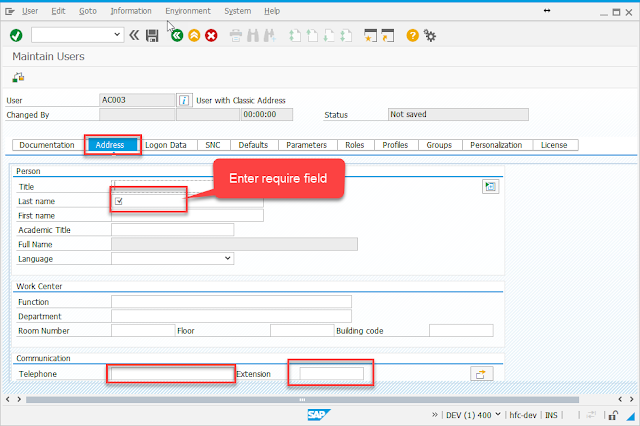
Select user type : Dialog and enter the initial password
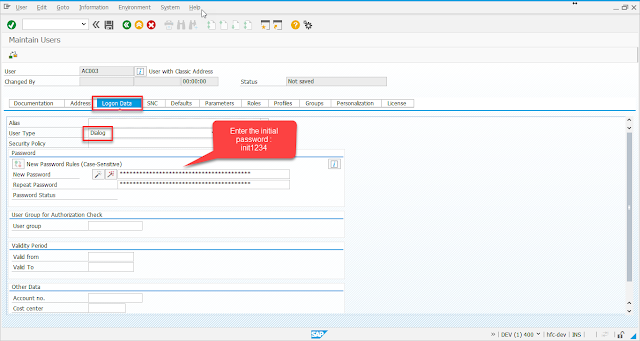
Need to add what is difference purpose for each user type
Enter SNC Name if you want to use SNC
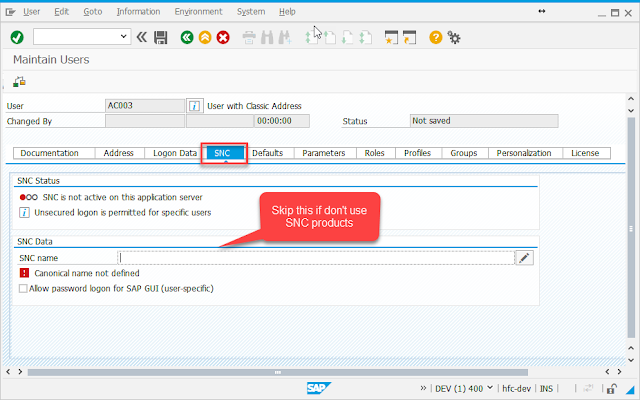
Enter and define these parameter
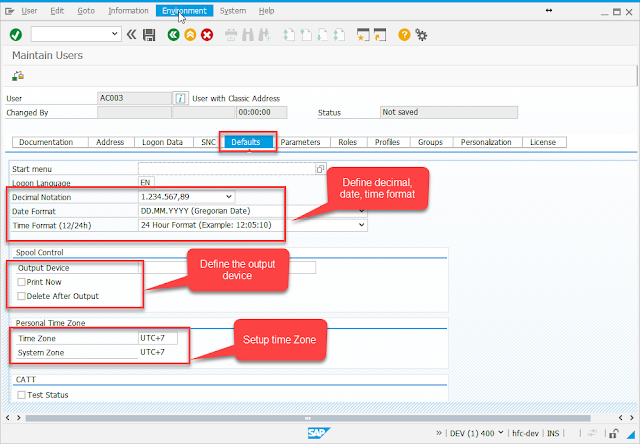
Setup and define the value parameter
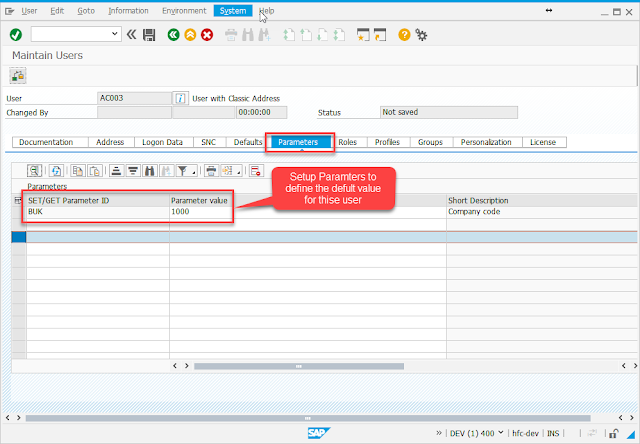
Assign the role name to user and press ”User master records” to update the authorization
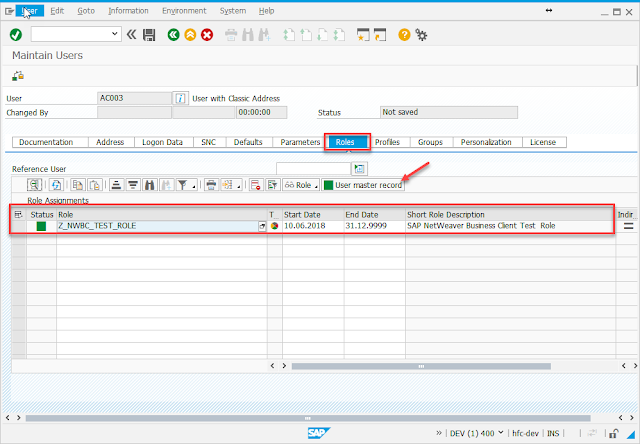
Define the profile to assign the authorization to user
Assign the user to groups for user maintenance data
Define the Contractual User Type to user and press “Save” to create new user










Comments
Post a Comment